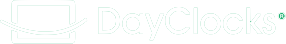Overlapping agenda appointments possible on the DayClock
One of the most important features of the DayClock with our subscription is the creation of activities and appointments that appear on the DayClock. Previously, it was not possible to overlap appointments when making activities / appointments in the Agenda; now that is no longer the case.
How does it work?
– You can plan a longer activity; for example ‘Hi Grandma, we are at Disneyland Paris today’ from 8:00 am to 8:00 pm.
– In addition, you can now create an activity on the same day, for example with regard to community care from 10:00 to 14:00. During this time interval, this will overlap with the notification of the visit to Disneyland.
– You can also use the same day of, for example, 11:00 to 12:00 create another activity (for example a coffee appointment) which will overlap with the previous time interval.
– The shortest time interval always takes precedence over a longer one.
This could then appear on the DayClock on this day (in order of the bold numbers):
(1) 7 am to 10 am and from 5 am to 2 pm Hi Oma, today we are at Disneyland.
(2) 10:00 am to 11:00 am and from (4) 12:00 pm to 2:00 pm Neighborhood care is coming.
(3) 11:00 am to 12:00 pm Ann and Chris turn to coffee.
In short, you get more opportunities and flexibility to plan activities and appointments.