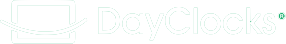Your loved one sees all the information to get / keep a grip on the time at a glance:
Functions that require no subscription:
- Date
- Time: tanalogue, digital or combined together (as shown above).
- Time of day: morning, forenoon, noon, afternoon, evening, night.
- The language: You can set the DayClock in the languages: Dutch, English, German, French, Spanish and Danish.

Functions that do require a subscription Is (to this end, you will be given a username and password to log into your loved one’s DayClock remotely).
- The message bar: Here you can post a greeting, an announcement, a scheduled appointment or a reminder for the user.
- The photo: Here you can place a photo of your choice that (usually) matches the message.
- YouTube video (only available on the DayClock Generations10): You can post a YouTube video of your choice that will be displayed on the entire image screen.
- Photo album: You can put together a Photo album that is displayed on the whole image screen.
- Daily or weekly view: You can display the daily or weekly activity summary for a self-scheduled period. This is displayed on the entire image screen
- Video calling (only available on the DayClock Generations10): in a very simple way, you can see and talk to your loved one. You can establish an image call connection with the DayClock at any time via your smartphone or laptop, and you can end it yourself once the call is over.
Ergotherapists about the DayClock