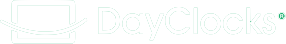This update procedure is for a DayClock 10 with the logo below on the back.
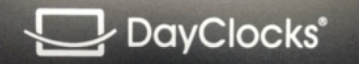
The update of your DayClock 10 to DayClocks Generations takes place in 2 steps:
- Check the version of your DayClock.
- Install the DayClocks Generations software.
Check the version of your DayClock:
There are 2 different versions of the tablet (the device) in use for the DayClock 10: the TK-E101GC and the E108GC.
- Select the DayClock “Settings” menu using the 3-finger method.
- Now, from the DayClock “Settings” menu, swipe down the screen one or more times until the “gear icon” appears.
- Select the “gear icon”. You will now enter the Android settings menu.
- You will see a text input field with the text “Search in settings”.
- Enter the word “model” and click on the magnifying glass to search.
- You will get 2 results and under “Model,” select the option “About tablet,” where you will see TK-E101GC or E108GC.
You have now checked the version of your DayClock!
Installing DayClocks Generation Software.
Each model has its own update procedure. Please select the link below that corresponds to your model.