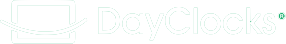22 January 2018
Removing messages from DayClocks app
From our recent customer feedback session, we received the question regarding how to delete set messages and appointments from the DayClocks app.
Therefore, a short explanations:
On your phone or tablet, touch the message or appointment and swipe it to the left. After doing this, press the trash can (see image) and the message will be deleted.
If you are not using the DayClocks app, please download it in your Apple Store or Google Playstore.