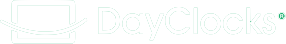Possibility of spoken text on the DayClock
A new option of the scheduling function is to voice a message*. How does it work? -Log in to our website with your username and password. – As usual, fill in the activity text that you want to have spoken out loud. – Next, fill in the starting date, end date and day. – Mark … Continued