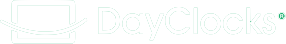Cannot attach photo to activity
Delete the app from your phone and reinstall the latest version of the Calendar app from the App or Play Store. You should now log in again
When scheduling activity: after the + sign comes the question, “Allow Calendar to record audio”. Here, you can/should click on “While using the app”.
Under Media, when the selector (None) is clicked and “Photo” > “Select photo” is chosen, the question “Allow Calendar to access photos and media on your device?” appears.
Now “Allow” can/should be clicked.
After this, the photo gallery opens.