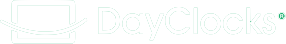Can I change my password?
Please note: only applicable in combination with the Agenda function
How do I change my password
- Log in
- Click on your username in the top right and choose the command “Password”.
- You can now change your password.
- Please write down your new password.
- To activate the agenda on the DayClock, please also log in on the DayClock with the new password.
- When using the IOS or android app, please also log in in the application.
- Please don’t forget to share your new password with other users.