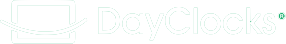My loved one has no wifi. Is a SIM card in the DayClock an alternative?
The SIM card solution applies to the DayClock 10-Duo. Not for the DayClock 7.
Use with SIM card
• Buy an (updated!) SIM card from your telecom provider. Choose the right SIM card format: Normal.
• Switch off the WLAN of your DayClock.
• Insert the SIM card in the middle slot of the 3 card slots. About 5 mm remain. See the picture.
• Restart the DayClock.
• If you swipe the DayClock screen down after starting, 3G will appear briefly in the upper right corner.
• The synchronization of your DayClock activities is now continued via the SIM card.
• You must also activate 3G via the Android settings.
Optional: In the DayClock settings menu (where you also entered your account), swipe the screen once and then press the gear.
Then go to Network / SIM cards … and select.