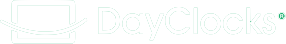The screen of my DayClock spontaneously went black after a few days, what can I do?
Please check the following setting.
- Go to our DayClock ‘Settings’ menu via the 3-finger method.
- Then swipe the screen down 3 times and press the ‘cogwheel’ next to the pencil.
- Press ‘Battery’
- ‘Standby intelligent power saver’ and set it to ‘Off’
- ‘Battery saver’ and set it to ‘Off’
- then restart your DayClock.