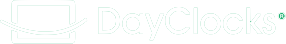Is menu protection possible with the DayClock Generations?
When my loved one picks up the Dayclock Generations, the screen sometimes goes to the Android menu unwanted. Is menu protection possible with the DayClock Generations?
As of version 20.14.0, this functionality is available by default. In the settings menu under ‘Clock’ you can turn on menu protection. After the screen you get the message : the screen is fixed and you can press’I understand’. This way, the screen is fixed and when touched, it can no longer go to the Android menu unwanted. Versions before 20.14.0 should be updated via the Update your DayClock process (see top of homepage).